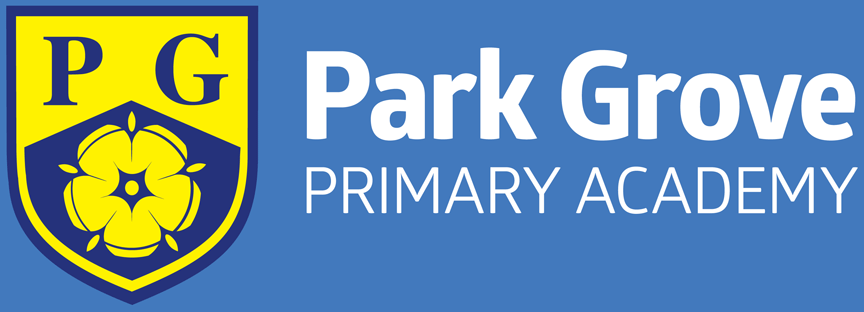E-safety is an important part of keeping children safe when using technology at Park Grove Primary Academy, and is taught to all students explaining and demonstrating how to stay safe and behave appropriately online. However, we can only be successful in keeping children safe online if we work together to ensure this is consistent both at home and at school. Please see below for some key tips for safe online use.
Top Tips for Keeping your Child Safe Online!
Regulate Screen Time
Set limits to how long your child is on their phone, tablet, laptop or games console. It is vital that they have regular breaks and time away from technology. Make sure that younger children still gets lots of chances to play, explore and interact in real life, away from screens.
Set Parental Controls
You can set up parental controls to limit what your child does online. You can block any sites that you think are inappropriate and on windows you can set time limits on when your child uses their device.
YouTube allows users to enable a Restricted Mode. To turn Restricted Mode on or off please follow these instructions:
- Go to the account icon

- Click Restricted Mode.
- In the dialogue box that appears, toggle restricted mode to on or off.
Please note, Restricted Mode works on the browser or device level, so you must turn it on for each browser you use. If your browser supports multiple profiles, you must enable it for each profile. More details can be found here: https://support.google.com/youtube/answer/174084?hl=en-GB
Do Digital Things Together
Download apps that you can play together or an ebook that you can read with each other. There are many family orientated apps out there for you to use alongside your child to show how technology can be used responsibly.
Set the Example
Model to them how to be responsible when using technology. If you have set a limit to their technology time, set one for yours too.
Try Not to Worry too Much!
Just as with any other aspect of parenting, it’s almost impossible to get everything absolutely perfect. In today’s digital world, it can be really hard to prevent children from spending too much time around screens, or to make sure they’re only exposed to age-appropriate media.
Treat online activity the same way you would if your child was going to play outside.
Ask positive questions about what they’re doing online. Some examples may include:
What?
What do you like doing online/on your tablet? What can you do if you feel worried about something online? What do you watch online? What apps do you like to download and play?
Who?
Who do you interact with online? (Especially when children are playing games consoles online). Who are you friends with online? Who can you talk to if you’re worried about something online?
Where?
Where do you go online? Where do you find your games/apps? Where do you find your videos/apps? Where do you enjoy going online?
Social Media
Do you know what your child is doing on their phone, tablet, iPad or computer? We have recently been made aware of a few incidents of children posting inappropriate videos on social media outside school. Please be aware that certain apps have minimum age requirements to ensure safety of younger children. These are the main sites with the minimum age required to have an account:
YouTube – 13
Facebook – 13
Flipgram – 13
Snapchat – 13
Instagram – 13
Tumblr – 13
ooVoo – 13
Whatsapp – 16
We must all remember:
- Technology is amazing – it’s good to reflect on this in conversation with your children.
- Be curious and interested – Children are more likely to come to you with worries or concerns.
- Get your children to show you their favourite things online.
- On sites aimed at kids, such as the YouTube Kids app, you can set up what your child can access. Here is a detailed ‘How to’ guide.
- Messaging apps – children may think they are anonymous and temporary but there is always a trail. Check your child’s messaging apps frequently.
- Sites aimed at adults – talk about risks with your children, safe use of webcams and setting security features.
- Gaming – Know who they are playing and talking with.